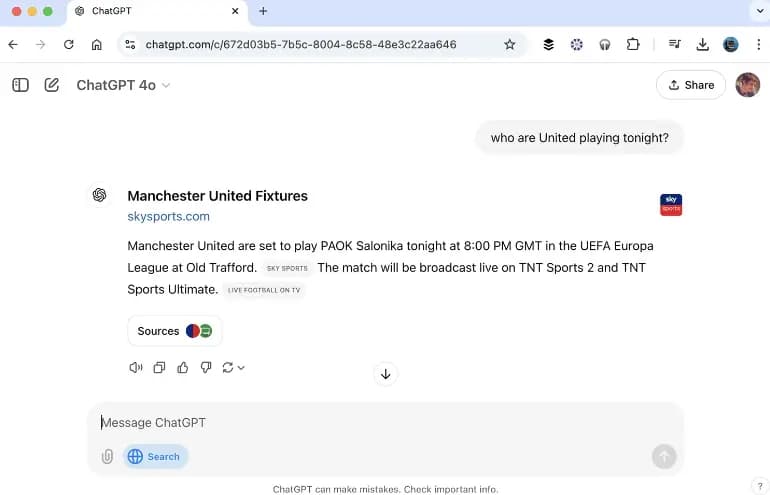
Master ChatGPT's Powerful Internet Search Features
By Evelyn Brightmore
•Table Of Contents
- What is ChatGPT Search?
- Benefits of ChatGPT Search for Users
- How to Use ChatGPT's Internet Search
- Step 1: Activate Search Mode
- Step 2: Enter Queries in Natural Language
- Step 3: View Results and Sources
- Additional Search Features
- Image and Data Retrieval
- ChatGPT Search vs. Traditional Search Engines
- Future Potential of ChatGPT Search
- Conclusion: Transforming the Search Experience
ChatGPT's search functionality allows users to perform internet searches directly within the ChatGPT interface, simplifying the way we find information online. Unlike traditional search engines, ChatGPT provides answers crafted from multiple sources, so you don’t need to click through multiple links to find what you’re looking for.
What is ChatGPT Search?
The ChatGPT search feature is a new addition, available to ChatGPT Plus users with an active subscription. By integrating internet search, ChatGPT is positioning itself as a competitive alternative to search engines like Google and AI-based search tools such as Perplexity.

Benefits of ChatGPT Search for Users
This feature minimizes the effort needed to find reliable information. Instead of navigating multiple websites, ChatGPT delivers synthesized answers, allowing users to ask questions in a conversational tone and get results on the same screen.
How to Use ChatGPT's Internet Search
To use this feature, you’ll need a ChatGPT Plus account. Once logged in, a search icon will appear on the left side of the input box. This icon is your gateway to an entirely new way of browsing the web within ChatGPT.
Step 1: Activate Search Mode
Clicking on the search icon activates search mode, enabling you to type in a query as you would normally in ChatGPT. Once in search mode, you'll see trending topics and prompts, making it easier to get started with popular or time-sensitive queries.

Step 2: Enter Queries in Natural Language
Unlike traditional search engines where you might use keywords, ChatGPT understands natural language. Instead of phrasing queries like "best places to visit 2024," you can simply ask, "What are the best travel destinations in 2024?" ChatGPT will interpret your question and perform a search based on the intent.
Step 3: View Results and Sources
Once the search is complete, results will display on the screen in two parts:
- Answer Panel: The main section shows ChatGPT's synthesized response, which provides a comprehensive answer based on multiple online sources.
- Source Links: On the right side, you’ll see a list of sources. These are clickable if you need to explore any of the referenced sites for further reading.
This approach is designed to provide you with everything you need at a glance, allowing for quicker and more efficient searches.
Additional Search Features
ChatGPT’s search mode is highly adaptable. After receiving an answer, you can refine your search by specifying a particular website or even an author if you want to narrow down the sources.
Image and Data Retrieval
Beyond basic search, you can also use this feature to look up specific data points or images. For example, you can ask ChatGPT to find the latest stock price or show trending product designs, and it will retrieve relevant visual data or images directly within the conversation.
ChatGPT Search vs. Traditional Search Engines
The ChatGPT search feature differs from search engines like Google in several ways:
- Fewer Clicks: Instead of navigating through pages of links, ChatGPT delivers answers directly.
- Enhanced Context: The responses are crafted from multiple sources, making them concise and contextual.
- Conversational Queries: You don’t need to use traditional keyword strings; ChatGPT understands questions posed in everyday language.
This AI-enhanced search is especially useful when you want a straightforward answer or a quick summary without needing to parse through various sites.
Future Potential of ChatGPT Search
The internet search feature on ChatGPT is continuously evolving, with potential for even more refined searching capabilities. The flexibility and simplicity it offers makes it a tool worth exploring for anyone interested in using AI-driven solutions for information gathering.
Whether you're researching a topic, looking up current events, or just exploring what AI-driven search can do, ChatGPT’s search functionality is a powerful addition to your digital toolbox.
Conclusion: Transforming the Search Experience
ChatGPT search is a promising development in AI browsing technology, bridging the gap between conversational AI and traditional internet search. By integrating reliable source checking, image retrieval, and data lookup, ChatGPT offers a more streamlined search experience for those who value efficiency.
For those ready to upgrade their search experience, ChatGPT Plus offers an AI-powered search tool that makes finding information easier, faster, and more conversational than ever.
Related Articles

Grok 3: Ushering in a New Era of Advanced Reasoning Agents with Scalable AI
A comprehensive exploration of Grok 3, xAI's breakthrough model that redefines advanced reasoning, mathematical problem-solving, and coding capabilities, setting new standards in AI-driven intelligence.

DeepSeek: Disrupting AI with Open-Source Innovation
An in-depth exploration of DeepSeek, the Chinese AI challenger that is shaking up the global market. Discover its innovative features, disruptive potential, and the economic and geopolitical implications of its rise.

DeepSeek: Redefining Global AI Dynamics and Challenging U.S. Tech Dominance
An in-depth exploration of DeepSeek, a groundbreaking Chinese AI startup that is revolutionizing efficiency in artificial intelligence, shaking global markets, and challenging the longstanding U.S. technological hegemony.